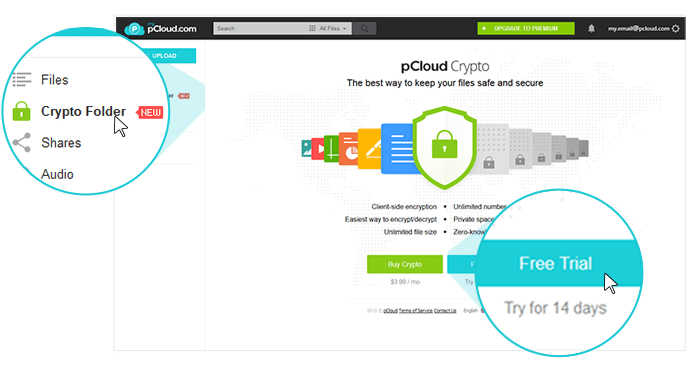Open pCloud's web platform at
my.pCloud.com using Chrome or Mozilla. Locate the
Crypto folder and click the Try for Free button to get a 14 days free trial. Create a strong enough
Crypto Pass to decrypt and view the files in your
Crypto Folder. No one, except you, will have access to your
Crypto Pass, therefore, once forgotten, it can not be restored. Enter and repeat your
Crypto Pass, add a Hint (optional), and click the
Create Crypto Folder button. Once your encrypted folder is created, you can start adding files to it and be sure they are completely protected with our zero-knowledge encryption.
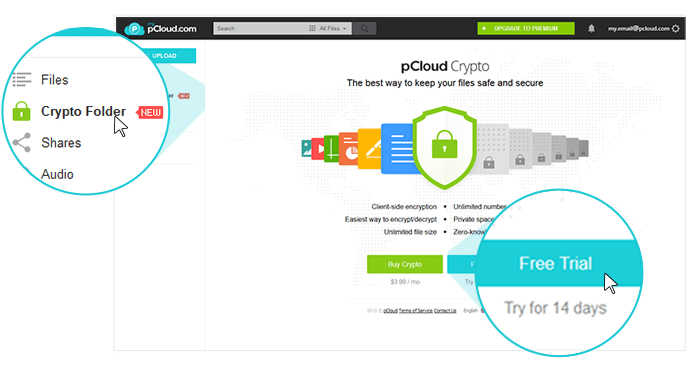
Was this answer helpful to you?
Yes
No